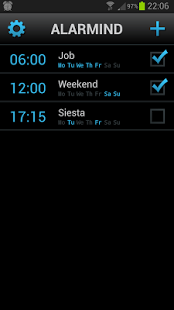AlarMind 1.2.0
Free Version
Publisher Description
Do you need to postpone your alarm clock several times every day to get up? Do not ever fall asleep because of your alarm. Wake up! With AlarMind you will have to solve a challenge in order to stop your alarm.
Exercise your mind every day! Find your optimal level of difficulty for each challenge. Improve your resolution times in each test and share your score on Twitter or on our World Ranking.
And of course, it is completely free!
Next we would like to clarify the permissions required by AlarMind:
- Network communication - full internet access
We need this permission in order to show the scores of players around the world in the World Ranking. This permission is also necessary in order to sign up and upload your own score or if you want to share your scores on Twitter.
- Phone calls - read phone state and identity
Receiving a phone call while you are solving one of the games will not prevent you for finishing the game. We need this permission in order to manage the game state on incoming phone calls. When you hang up the phone you can continue playing the game.
- System tools - retrieve running applications
We need this permission in order to allow access to the game from the notification bar. It is also needed in order to restore the state of the app when it comes from background.
- Hardware controls - control vibrator
We need this permission in order to make the phone vibrate when an alarm is launched.
- System tools - automatically start at boot
We need this permission in order to reload existing alarms when the phone is started up.
About AlarMind
AlarMind is a free app for Android published in the System Maintenance list of apps, part of System Utilities.
The company that develops AlarMind is ChustaWare. The latest version released by its developer is 1.2.0. This app was rated by 1 users of our site and has an average rating of 5.0.
To install AlarMind on your Android device, just click the green Continue To App button above to start the installation process. The app is listed on our website since 2014-03-24 and was downloaded 12 times. We have already checked if the download link is safe, however for your own protection we recommend that you scan the downloaded app with your antivirus. Your antivirus may detect the AlarMind as malware as malware if the download link to com.cw.alarmind is broken.
How to install AlarMind on your Android device:
- Click on the Continue To App button on our website. This will redirect you to Google Play.
- Once the AlarMind is shown in the Google Play listing of your Android device, you can start its download and installation. Tap on the Install button located below the search bar and to the right of the app icon.
- A pop-up window with the permissions required by AlarMind will be shown. Click on Accept to continue the process.
- AlarMind will be downloaded onto your device, displaying a progress. Once the download completes, the installation will start and you'll get a notification after the installation is finished.